




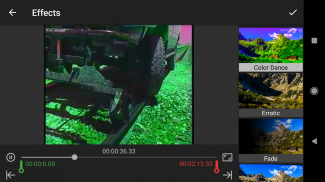


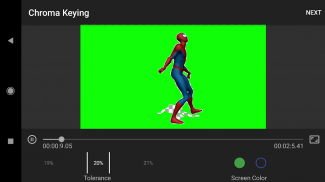
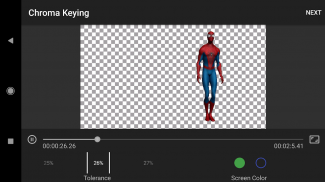
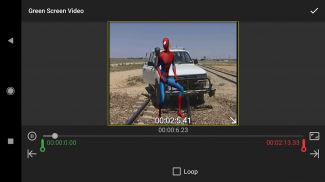















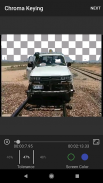
Media Studio

Description of Media Studio
Edit audio and video with this remarkable, next-level mobile app: Media Studio. A versatile, easy-to-use tool for filmmakers or musicians, this app is loaded with expert options to get the look and sound you want. Encode bitrate of up to 30,000 kbps to preserve HD quality, render natively, Split, Trim, Rotate and Flip, Extract Video, Extract Audio, Add Text, Blur Area, Negate and more. Advanced settings and conversion to various formats make import and export simple. Carry a full editing suite around with you and work on your video or music wherever you are.
Options like green screen editing, reverse video, create video from images, add text on video, color balance and many more are free to try.
Note:
o Only single effect will be applied on a video in free version. To apply more than one effect at a time, please upgrade to pro version.
o Currently supported input formats in Single audio editing (For live preview) are MP3, M4A, WAV and AMR. To edit other audio formats with Single editing options, convert the audios using Convert option to any of the above supported formats (Convert also supports AAC audio, but its not supported for live preview.
Tutorial :- A video demo of live editing can be seen at,
https://www.youtube.com/watch?v=D0SUcSAcP1E
Tutorial (Green Screen) :- A video demo showing how to use green screen editing,
https://www.youtube.com/watch?v=HSJ2Iw9Spsk
Special Effect samples on black background:-
http://www.youtube.com/playlist?list=PLufUmNsXjXBsvVyKTQdG-Wi-9l_JMBInz
Know more about Stop Motion,
http://www.youtube.com/watch?v=Tn83QFzKe90
Media Studio uses libraries from the FFmpeg project under the LGPLv2.1
The app is supported on all ARMv5, ARMv6, ARMv7, Intel-X86 and MIPS processors, it will show an incompatible message on rest.
Tested on:-
Samsung galaxy nexus - android 4.2.2
Samsung Galaxy S5 - android 5.1.1
Sony Xperia Z1 - android 5.1.1
Google Nexus 5 - android 4.4
Nexus 5X - android 6.0
Samsung S6 edge+ - android 6.0.1
Asus Zenfone - android 5.1.1
If you have any problem/query or suggestion, please mail at kaushal.kumar86@gmail.com
If the app doesn't work on your device, go to "Settings" option of the app and submit complaint.
Credit:-
Kaushal Kumar Agrawal</br>
</br>
</br></br></br></br></br></br></br>
</br>
</br>
</br>
</br>
</br>
</br></br>






























